Why Are People Exploring Google Drive Alternatives?
Google Drive has been a reliable companion for millions, whether you’re a student organizing lecture notes, a content creator storing massive files, or a business owner managing team projects. But let’s be real for a second: even the best relationships have their flaws.
Over the years, concerns about data privacy, pricing changes, storage limitations, and Google’s ever-evolving policies have nudged many toward exploring alternatives. Some users are just tired of the occasional glitches, others want more control over their data, and many simply crave a platform that feels more secure or specialized for their unique needs.
So, what are the best alternatives to Google Drive in 2025? Let’s dive into the top contenders winning hearts and hard drives alike.
Table of Contents
Top 7 Best Alternatives to Google Drive in 2025
1. Dropbox – Best for Seamless Collaboration
Focus Keyword: Google Drive alternatives
If you’re someone who thrives on real-time collaboration, Dropbox still holds its ground as a solid choice. With features like Dropbox Paper, Smart Sync, and great third-party integrations, it’s ideal for both creative professionals and remote teams.
Why You’ll Love It:
- Easy file sharing with granular access controls
- Syncs beautifully across all devices
- Great version history and file recovery
Plans: Free up to 2 GB, paid starts at $9.99/month for 2 TB
Pro Tip: Perfect for content teams using tools like Slack, Zoom, or Trello.
2. Sync.com – Best for Privacy-Focused Users🔒
If privacy is your dealbreaker, Sync.com is a game-changer. Unlike Google Drive, Sync never tracks your data or inserts ads. It uses end-to-end encryption even on the free plan.
What Makes It Unique:
- Canadian-based (strict privacy laws)
- Zero-knowledge storage (only you can access your data)
- HIPAA, GDPR, and PIPEDA compliant
Plans: Free up to 5 GB, paid plans from $8/month
Real Talk: It’s like Google Drive… but with a vault door instead of glass walls.
3. Microsoft OneDrive – Best for Windows Users & Students☁️
OneDrive comes baked into Windows, making it the natural go-to for PC users and students. It’s deeply integrated with Microsoft 365, so if you’re already using Word, Excel, or PowerPoint, you’re halfway there.
Why It’s a Smart Choice:
- 1 TB of cloud space with Microsoft 365 ($6.99/month)
- Real-time co-authoring in Office apps
- Personal Vault for sensitive documents
Student Bonus: Many universities offer it for free with .edu email accounts!
4. pCloud – Best for Lifetime Storage Buyers
Want to avoid monthly subscriptions altogether? pCloud offers lifetime plans—a rare gem in the cloud space. You pay once and own the storage forever.
Cool Features:
- Built-in media player
- Choose where your data is stored (EU or US)
- Optional encryption with pCloud Crypto
Pricing: One-time fee of $199 for 500 GB or $399 for 2 TB
Story Time: A freelance filmmaker I interviewed ditched Drive for pCloud and hasn’t looked back—he plays and edits videos directly from the cloud!
5. iCloud Drive – Best for Apple Ecosystem Users
If you’re all-in on Apple (Mac, iPhone, iPad), iCloud Drive offers effortless sync and smooth UI integration. While its collaboration tools lag behind Dropbox, it’s unbeatable for seamless device-to-device file sync.
Perks:
- Easy sharing with Apple users
- Optimized storage options
- Auto-sync with Apple Notes, Pages, and Photos
Plans: 5 GB free, upgrades start at $0.99/month
Little Secret: Pair it with Google Drive for work and iCloud for personal use!
6. Tresorit – Best for Enterprise-Level Security
Tresorit is like the armored truck of cloud storage—ideal for businesses, NGOs, and legal teams handling sensitive data. It’s GDPR and Swiss privacy law compliant, and even Edward Snowden gave it a nod once.
Key Benefits:
- Zero-knowledge encryption
- Password-protected links
- Data residency choice (EU or US)
Plans: Starts at $10.42/month for 1 TB
Worth It If: You can’t afford any data breaches—period.
7. MEGA – Best for Generous Free Storage
Launched by the infamous Kim Dotcom, MEGA still offers one of the largest free storage quotas in 2025—20 GB to start. It also features robust encryption and a super clean interface.
Why It Stands Out:
- 20 GB free (plus bonuses)
- End-to-end encryption
- Strong sharing controls
Drawback: Slower upload speeds occasionally
Best Use: Backups, hobby projects, or secondary storage

Table: Google Drive vs Top Alternatives (2025 Comparison)
| Feature | Google Drive | Dropbox | Sync.com | OneDrive | pCloud | iCloud | Tresorit | MEGA |
|---|---|---|---|---|---|---|---|---|
| Free Storage | 15 GB | 2 GB | 5 GB | 5 GB | 10 GB | 5 GB | None | 20 GB |
| Encryption | No E2E | Partial | Full E2E | Partial | Optional | Partial | Full E2E | Full E2E |
| Privacy Rating | Medium | Medium | High | Medium | High | Medium | Very High | High |
| Lifetime Option | ❌ | ❌ | ❌ | ❌ | ✅ | ❌ | ❌ | ❌ |
| Collaboration | Excellent | Great | Moderate | Great | Good | Limited | Moderate | Limited |
What to Consider Before Switching Cloud Storage?
Before jumping ship from Google Drive, ask yourself:
- What’s my primary need—collaboration, privacy, or large free storage?
- Do I use Apple or Microsoft products often?
- How important is data encryption for me?
- Would I prefer a lifetime purchase or a monthly plan?
Real Quote from a Reader
“I left Google Drive for Sync.com because I couldn’t trust how my data was being used. Now I feel in control again.”
— Emily R., Tech Consultant, San Diego
Final Verdict: What’s the Best Google Drive Alternative in 2025?
There’s no one-size-fits-all. If you’re after privacy, go for Sync.com. For seamless teamwork, Dropbox wins. Apple users? Stick with iCloud Drive. And if you love saving money long-term, nothing beats pCloud’s lifetime plan.
What’s the Best Way to Choose a Cloud Storage Alternative in 2025?
Start small. Test a few. Mix and match. Many of these tools offer free tiers, so try syncing your important folders across two services and see what feels natural.
➡️ Want us to help you pick the perfect cloud for your needs? Drop your requirements in the comments, and we’ll match you with the best platform in minutes!
Frequently Asked Questions (FAQs)
1. Why should I switch from Google Drive to another cloud storage service?
Answer:
While Google Drive is convenient and widely used, it has limitations like data privacy concerns, frequent pricing updates, limited encryption, and storage caps. If you value stronger encryption, better pricing models, lifetime options, or country-specific data storage, switching to an alternative may better align with your priorities.
2. Which cloud storage provider is best for privacy?
Answer:
Sync.com and Tresorit are top-tier choices for privacy. Both offer end-to-end encryption (zero-knowledge storage), meaning only you can access your files. They also comply with international privacy laws like GDPR, HIPAA, and PIPEDA.
3. What is the best Google Drive alternative for free storage?
Answer:
MEGA leads in this area, offering 20 GB of free storage (with bonuses available). It also includes end-to-end encryption and a smooth interface. It’s perfect for students, hobbyists, or backup needs where you don’t want to pay immediately.
4. Are there any cloud services with lifetime storage plans?
Answer:
Yes, pCloud is one of the few reputable providers offering lifetime storage. For a one-time payment, you can own 500 GB to 2 TB for life—ideal for those who dislike subscriptions or want long-term cost savings.
5. Is OneDrive better than Google Drive for students?
Answer:
Yes, especially if your school or university provides Microsoft 365 for free. OneDrive integrates seamlessly with Word, Excel, PowerPoint and offers 1 TB of space. It also supports real-time document collaboration, just like Google Drive.
6. Can I use multiple cloud storage services at once?
Answer:
Absolutely. Many users combine services to maximize benefits. For example:
Google Drive for shared teamwork
Sync.com for private docs
pCloud for media storage
This strategy provides redundancy, specialization, and better cost control.
7. How secure is iCloud Drive compared to Google Drive?
Answer:
iCloud offers good basic security, including two-factor authentication and data encryption in transit and at rest, but lacks end-to-end encryption for all file types. Google Drive also encrypts files but collects more metadata. For higher security, Sync.com or Tresorit are safer options.
8. What’s the difference between cloud backup and cloud storage?
Answer:
Cloud storage (like Google Drive, Dropbox) is designed for file sharing, syncing, and collaboration.
Cloud backup (like Backblaze or IDrive) is made for automatically backing up your entire device or system.
Many people use both to ensure maximum protection and access.
9. Do all cloud services offer file versioning and recovery?
Answer:
No, but many premium services like Dropbox, OneDrive, and Sync.com offer file versioning, which allows you to restore previous versions or deleted files. This is a critical feature if you’re working with sensitive documents or frequently updated files.
10. How do I migrate my files from Google Drive to another service?
Answer:
You can use:
Manual download/upload method
Tools like MultCloud, CloudFuze, or Rclone for faster transfers
Some services, like pCloud and Sync.com, offer built-in import tools for Google Drive
Before migrating, make sure to:
Backup essential files
Check compatibility (file types, sharing permissions, etc.)
Organize folders to ease the transition
🔗 Credible Sources:
- Dropbox Features – Dropbox.com
- Sync.com Privacy Policy
- Microsoft OneDrive Plans
- pCloud Lifetime Plans
- Apple iCloud Storage Overview
- Tresorit Secure Cloud
- MEGA Storage Features
- Google Drive vs Competitors – TechRadar
- PCMag Cloud Storage Review 2025

What Are the Best Alternatives to Google Drive for Cloud Storage in 2025? (TheAshNow)



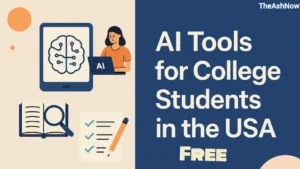
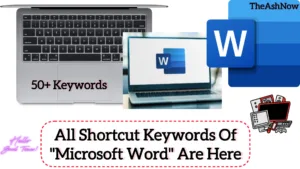


Guys I Want To Go With…
pCloud – Best for Lifetime Storage Buyers🚀
Want to avoid monthly subscriptions altogether? pCloud offers lifetime plans—a rare gem in the cloud space. You pay once and own the storage forever.
Cool Features:
Built-in media player
Choose where your data is stored (EU or US)
Optional encryption with pCloud Crypto
Pricing: One-time fee of $199 for 500 GB or $399 for 2 TB
Story Time: A freelance filmmaker I interviewed ditched Drive for pCloud and hasn’t looked back—he plays and edits videos directly from the cloud!
Thank you so much for your kind words and appreciation! 🌟
We’re truly glad to know that you found the information helpful. Your support motivates us to keep sharing quality content that empowers and informs.
Stay connected with TheAshNow for more insightful updates and resources.
Thanks again for being a part of our journey! 🙌
Warm regards,
Team TheAshNow
http://www.theashnow.com
For The Latest Update, You Can Join Here:
WhatsApp: https://whatsapp.com/channel/0029Vb21x0iBadmXN9h7I42y
Telegram: https://t.me/theashnow
X(Twitter): https://x.com/theashnow
Facebook: https://www.facebook.com/share/19tWUbsgNs/
Instagram: https://www.instagram.com/theashnow/profilecard/?igsh=MW5uNnB5dTh4ZmxhOA==
Threads: https://www.threads.net/@theashnow